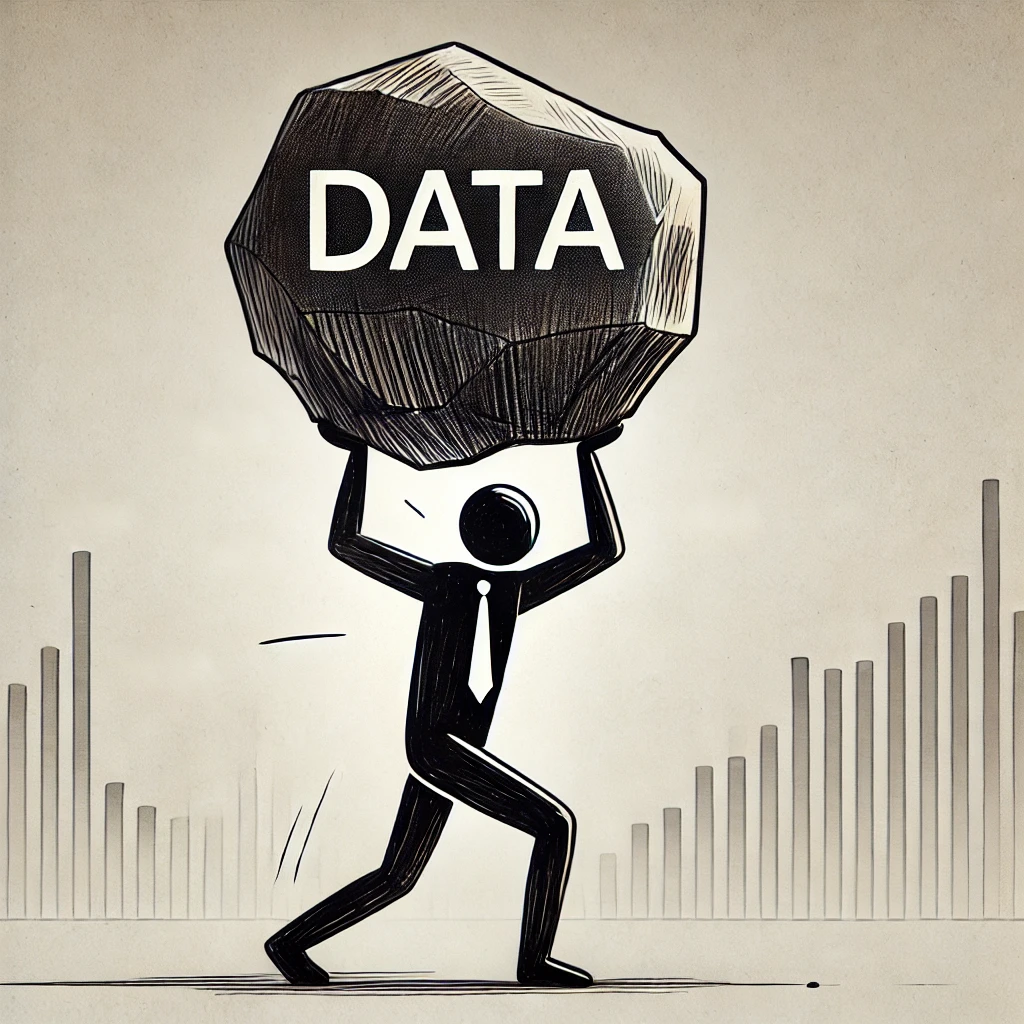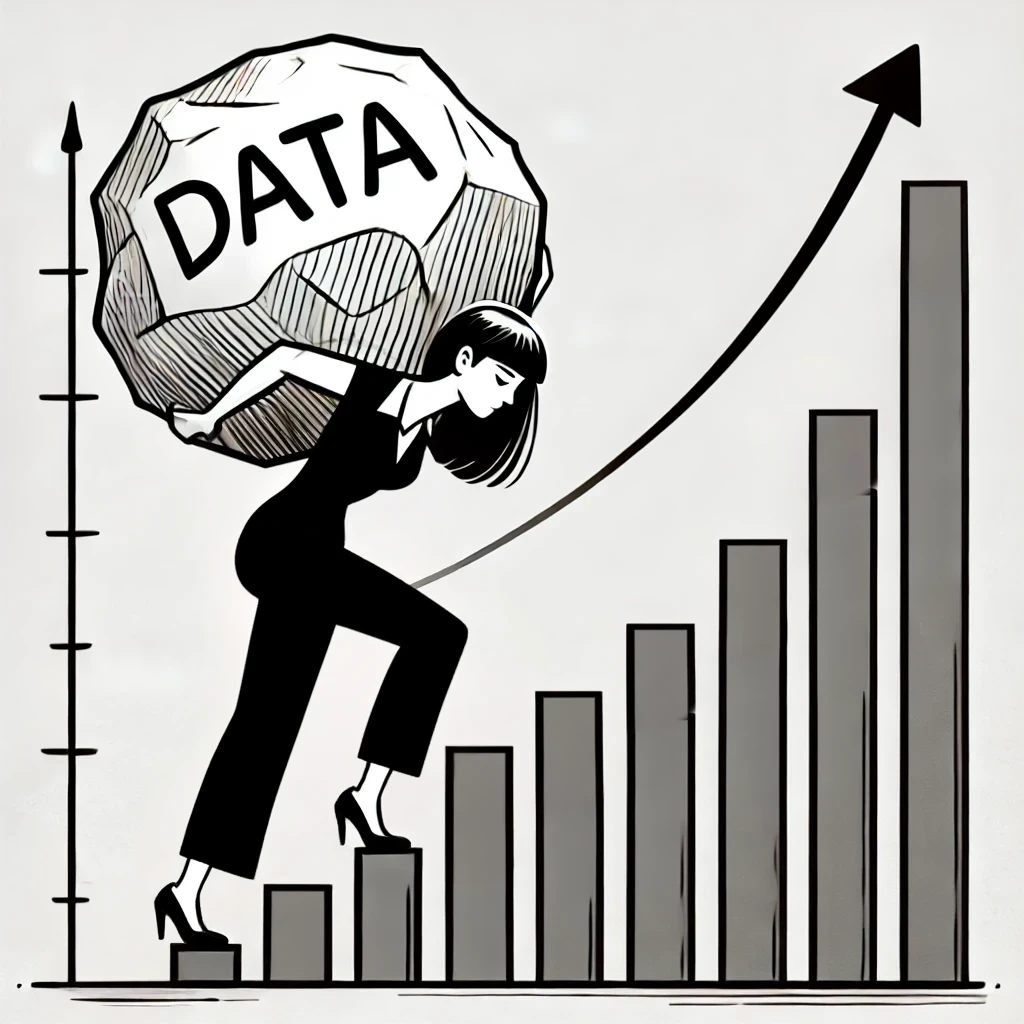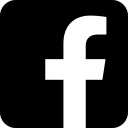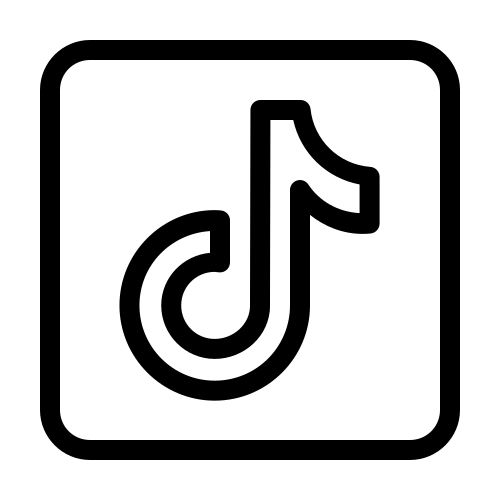How to Use VLOOKUP 2
Topic: Excel VLOOKUP
Summary: Learn how to use the VLOOKUP function in Excel to quickly search for and retrieve data from tables. This tutorial covers syntax, examples, and common issues.
How to Use VLOOKUP
Author:
Created on: Invalid Date
How to Use VLOOKUP in Excel
VLOOKUP is one of Excels most powerful functions, allowing you to search for specific data in a table. In this tutorial, well cover how to use VLOOKUP effectively.
VLOOKUP Syntax
The basic syntax for VLOOKUP is:
=VLOOKUP(lookup_value, table_array, col_index_num, [range_lookup])
- lookup_value: The value you want to search for.
- table_array: The range of cells containing the data.
- col_index_num: The column number in the table that contains the value you want to return.
- range_lookup: TRUE for approximate matches, FALSE for exact matches.
Example Use Case
Imagine you have a list of products with prices. You want to find the price of a specific product:
=VLOOKUP(Product A, A2, 3, FALSE)
This formula looks for Product A in the first column and returns the value in the third column of the range A2.
Common Issues with VLOOKUP
- #N/A Errors: These occur when the lookup value is not found.
- Wrong Column Reference: Make sure the column index number is correct.
- Left-to-Right Limitation: VLOOKUP can only search to the right, so consider using INDEX and MATCH for more flexibility.
Conclusion
VLOOKUP is a go-to function for quickly finding data in large tables. By mastering its syntax and understanding its limitations, you can significantly speed up your data analysis.
For more practice, download the example file:
Summary
Learn how to use the VLOOKUP function in Excel to quickly search for and retrieve data from tables. This tutorial covers syntax, examples, and common issues.
Topic: Excel VLOOKUP